Obtaining an API Key
You need to have an account on Dateno to obtain an API key. If you have not signed up for Dateno yet, feel free to do so whenever you have a chance.
To obtain your Dateno API key:
-
The main page of your account loads in the web browser.
NOTE
The API key is blurred for security purposes. Hover over the API key with your mouse pointer to make it readable.
-
Click on the API key in the Your API key block.
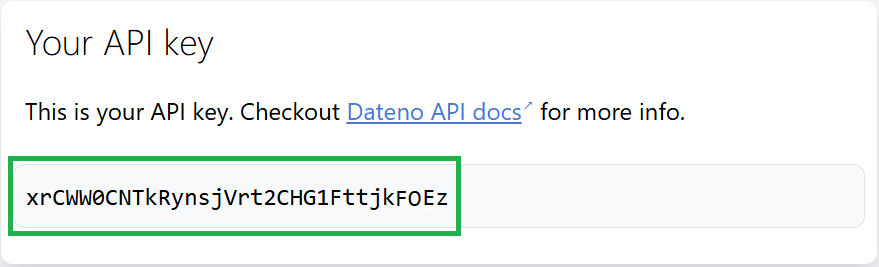
Your API key is copied to the clipboard.
-
Paste your API key into your code editor.