How To Save the Findings?
Each dataset card in Dateno has a permanent link. When the card of a dataset is open, the permanent link appears in the browser's address bar as the current URL.
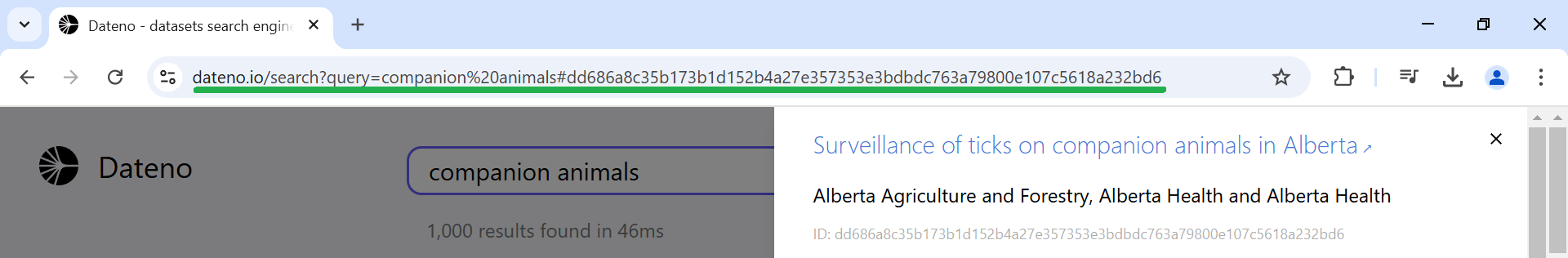
To save a link to a dataset card:
- Open a dataset card.
- Add the current address to the bookmarks in your web browser.
Alternatively, you can save a link to a dataset:
- Open a dataset card.
- Click on the link available in the card's headline.
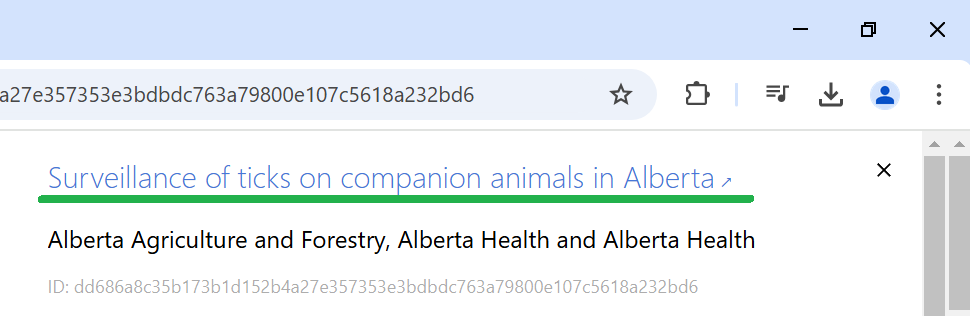
- Once the dataset page has loaded, add this page to the bookmarks in your web browser.